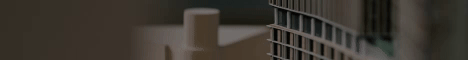Social media advertising for your property sales strategy

Social media has become a necessity when you’re bringing your scheme to market, it offers your brand a unique opportunity to interact with potential customers and build an engaged audience.
Social media advertising allows you to super charge this, and reach more targeted people quicker. Thankfully, all social media platforms offer advertising, which you can spend as little or as much on as you’d like.
In this blog, we’ll focus on how to assist your sales and letting strategy using Facebook advertising. We’ll cover how to get started with Facebook advertising, who you should be targeting, and how to reach them effectively.
We’ve focused on Facebook advertising as it’s the biggest consumer facing social media network, meaning that it has the most users, the most user data, and can achieve the most value you for your money.
Getting started with Facebook ads
Facebook offers an easy to set up and easy to use advertising platform to all business page owners. To get started with it, you’ll first need to set up an advertising account.
Login to Facebook using your usual personal account and go to https://en-gb.facebook.com/business/products/ads. You’ll then need to click on “create an ad”.
From there Facebook will ask you to add a payment method and set up your account. Once you have done this, you’ll be ready to create your first ad.
There are three things that you need to consider when creating your ad:
- Objective
- Targeting
- Copy and creative
Objective
The first step in creating an ad is to set your objective. Facebook adjusts your bidding method depending on what you pick in this stage.
To assist with Sales and Letting you should pick traffic, which will send them to your scheme’s website.
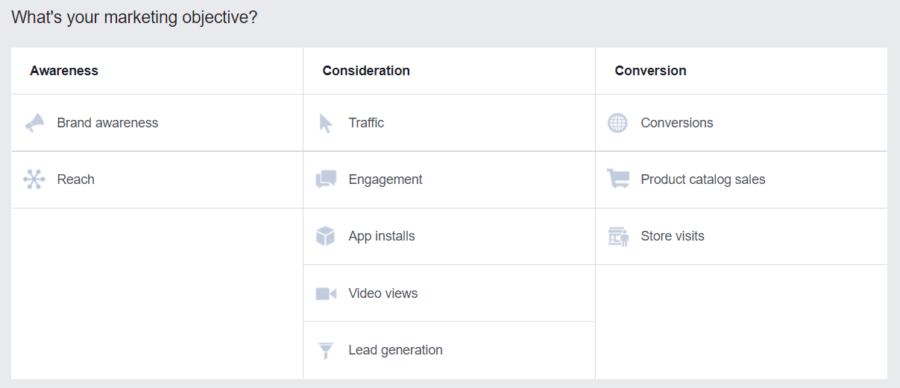
Targeting
Targeting is one of the most important parts of creating a Facebook ad. It defines which Facebook users will see your ad based on the fields that you input.
To target people effectively, you’ll need to know who your target market and ideal demographics are. Once you know that, you’ll be able to build out an audience on Facebook based on interests, financial information, geographic location and family status.
For example, if you’re targeting high earning, young professionals in Manchester, your targeting criteria might look like the below:
Location and Demographic
Set your location and demographic information by clicking in the text boxes and typing your location, in this case Manchester. You then need to set the age range beneath – as we’re targeting young professionals we’ve set it to 17-28 years old.
This means that your ads will only be seen by people who live in Manchester between 17-28 years old.
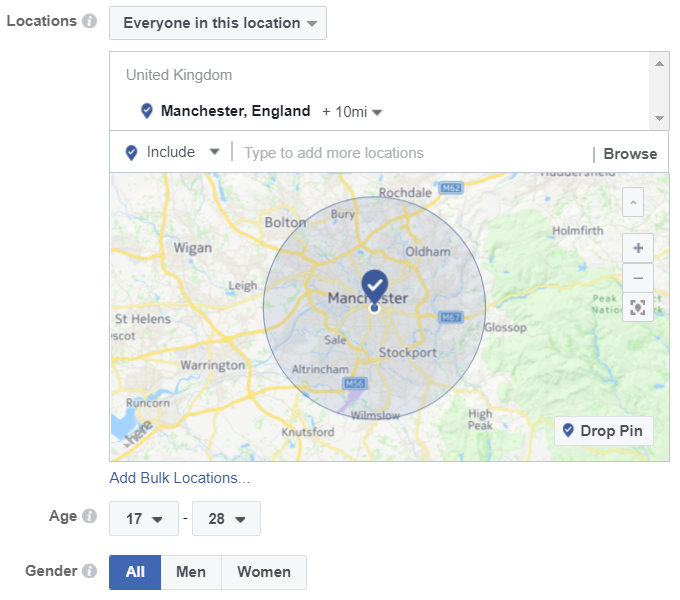
Interests and Further Information
The above has narrowed down the audience, but we need to narrow it further to only target high earning young professionals.
To do this, we’ll look at the detailed targeting section. Where we’ll input financial information and some buying personas to help narrow our audience down to only high earning young professionals.
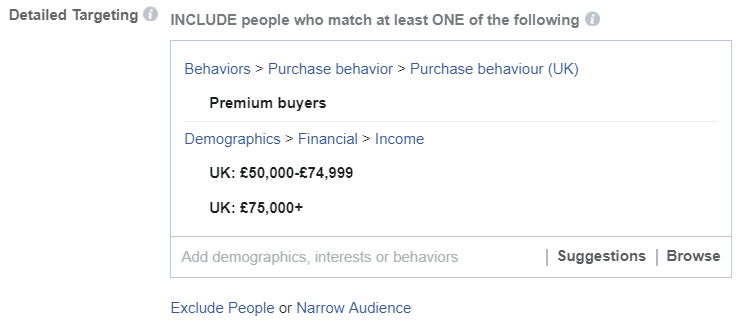
Creative and Copy
The next and final stage you need to consider before ordering your Facebook ad is the copy and creative you’re going to use.
Facebook allows you to place multiple ads under the same campaign, meaning that the most popular ad will receive more of the budget available. This will result in the best possible ROI for your brand.
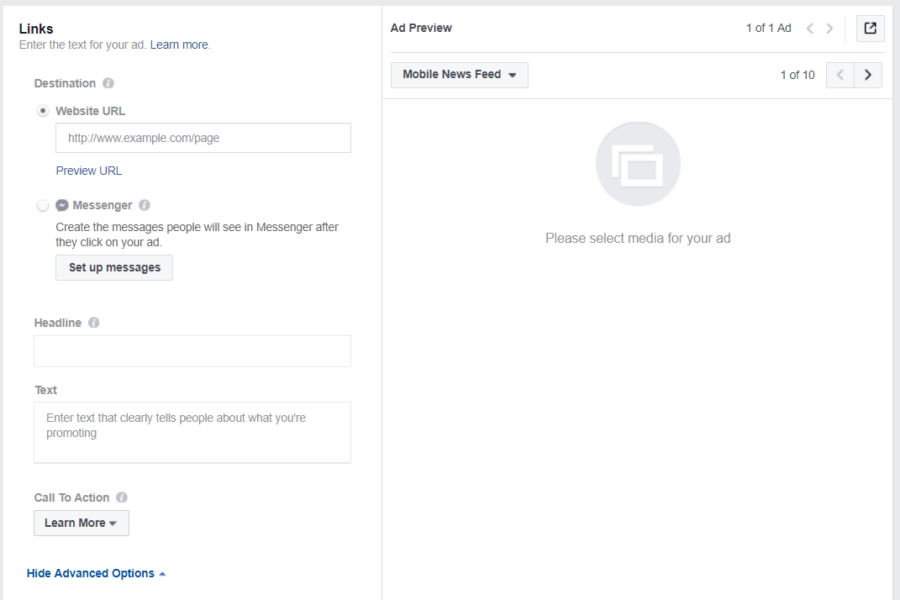
Before your ad goes live, Facebook must review it to make sure that it abides by their ad guidelines.
For the best results, make sure your ad creative features as little text as possible, and ensure that there is a call to action in your ad copy.
Get Cracking!
Those are all the steps you need to get your first Facebook advert live, so what’s stopping you? One of the best things about social media advertising is that you can trial it with a very small budget, and track the results on a daily budget, meaning that if you’re not seeing the results you want, you can change or stop the campaign.
If you’d like any more information about Facebook advertising campaigns, contact us at Roland Dransfield or follow us on Twitter and Instagram.
Selected industry experts bring you insight and expert advice, across a range of sectors.
Subscribe for free to receive our fortnightly round-up of property tips and expertise
Selected industry experts bring you insight and expert advice, across a range of sectors.
Subscribe for free to receive our fortnightly round-up of property tips and expertise