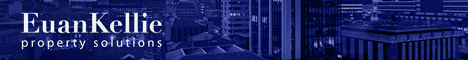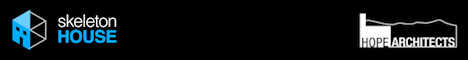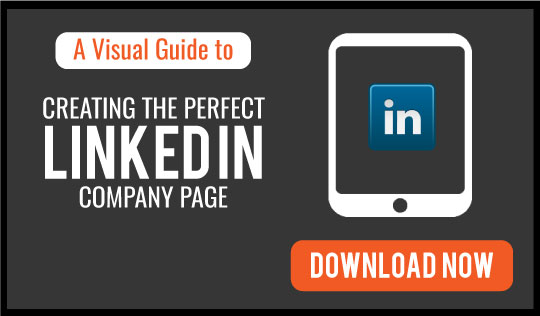How (And Why) To Use LinkedIn’s New Publishing Feature To Promote Your Business
If you're a LinkedIn user, you've undoubtedly seen notifications of people's self-published content popping up in your news feed.
But why is this happening and why are people flocking to the site's new publishing service? In this guide, we'll introduce you to Pulse – the platform driving this trend – and offer some compelling reasons as to why it could be worth posting your own stuff there.
What is Pulse?
Pulse originally started life as a mobile/web application that offered users customised news feeds. In 2013, LinkedIn purchased pulse for ~$90 million and proceeded to integrate it with its social network.
It initially rolled out the ability to publish Pulse posts to a select group of users, but as of February last year – the feature was rolled out to all of LinkedIn's 300 million-plus members.
And with 'millions' of stories being read each day, it's easy to see why users have welcomed the opportunity to get their piece of the pie.
What does it do?
Pulse allows individuals to publish and share content. Popular content is selected (by a variety of means) to feature on 'LinkedIn Today' – a news 'frontpage' displayed to every user – where it can potentially garner much greater reach and engagement.
Content is broken down into channels based around various topics, industries and sectors. Published posts will appear on individuals' profiles and people they're connected with will be automatically notified.
Even LinkedIn users that you're not connected with who like what you publish can also opt to 'follow' your posts and will be alerted of updates any time you publish.
 How to use it
How to use it
To publish a Pulse post, simply log in to your LinkedIn account and on your 'home' page click the pencil icon to create a new post.
The editor is really simple to use, allowing you to add a featured image, words and embedded videos at the touch of a button. If you can navigate your way through Microsoft Office, I don't envision you having any trouble with it whatsoever.
At the bottom, you can add 'tags' which will determine which 'channel' your post is placed in.
Once your post is ready, simply hit 'publish' and it will be shared with your network.
How to get on LinkedIn Today
Posts that are chosen to make the 'today' page are decided through a variety of means that LinkedIn hasn't revealed any in-depth information about. They can be selected as an 'Editor's Pick', being featured as an 'Influencer' (an individual with a great deal of connections) or algorithmically.
In the latter case, research suggests there's a number of factors that go into deciding whether a post is worthy of the front page, including:
· What 'tags' you put on the post
· How much audience interaction your post generates
· The ratio of views, likes and shares
· How 'popular' your post is compared to others in the same 'channel'
Similarly, there's been a number of studies into best practice in terms of the formatting of your post. Researcher Paul Shapiro of US agency Catalyst sifted through around 3,000 of the most successful LinkedIn posts and found some of the features they have in common.
These include:
· A title between 40-49 characters in length
· Eight or more images per post
· No video or multimedia assets
· List-style and how-to formats
· Five sub-headings per post
· Long-form content, between 1,900 and 2,000 words in length
· Tailored for easy readability and a neutral tone
· Intereraction with the post on networks outside of LinkedIn, particularly Twitter.
Is it worth it?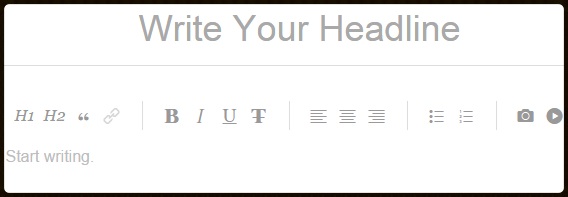
Even without making the front page, LinkedIn's Pulse can be a powerful tool for sharing content and establishing staff members as thought leaders in their field.
However, it's vital to first be using LinkedIn in earnest – ensuring your profile is connected to a broad and relevant audience that'll be interested in what you're posting. Responding to any interactions (questions, queries, et cetera) on your posts will also increase your chances of making the Pulse 'frontpage'.
If you'd like some advice on how to go about this, be sure to check out our introductory guide to using LinkedIn for social networking.
Even if you do meet this criteria, there's no guarantees that you'll make a dent with your work. And while it could offer a valuable promotional platform, the question remains whether you're best off devoting the limited time and resources you have to publishing externally, rather than working on your own content offering.
Or, as Copywriter Sarah Mitchell put it:
"Posting on Pulse is akin to renting land from LinkedIn. I'd much rather keep blogging … and continue to develop my own patch of influence."
And You?
If you've had any experiences – positive or negative – with LinkedIn's publishing platform, or any questions about it – be sure to leave a comment below or give us a shout on Twitter!
And if you're looking for more advice on using LinkedIn as a marketing tool, be sure to check out our free guide to creating the perfect company page on the network right now:
Selected industry experts bring you insight and expert advice, across a range of sectors.
Subscribe for free to receive our fortnightly round-up of property tips and expertise
Selected industry experts bring you insight and expert advice, across a range of sectors.
Subscribe for free to receive our fortnightly round-up of property tips and expertise