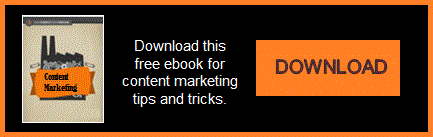Using Google Keyword Planner to Find Out What Your Customers Are Searching For
Knowing what your customers are searching for is vital if you're trying to target them online. To make your content do the hard work for you, you need to make every word count and including the right keywords is vital.
In this guide, we'll explore how you can use a free tool from Google to discover what your potential customers are searching for and optimise your website and content accordingly.
What are Keywords?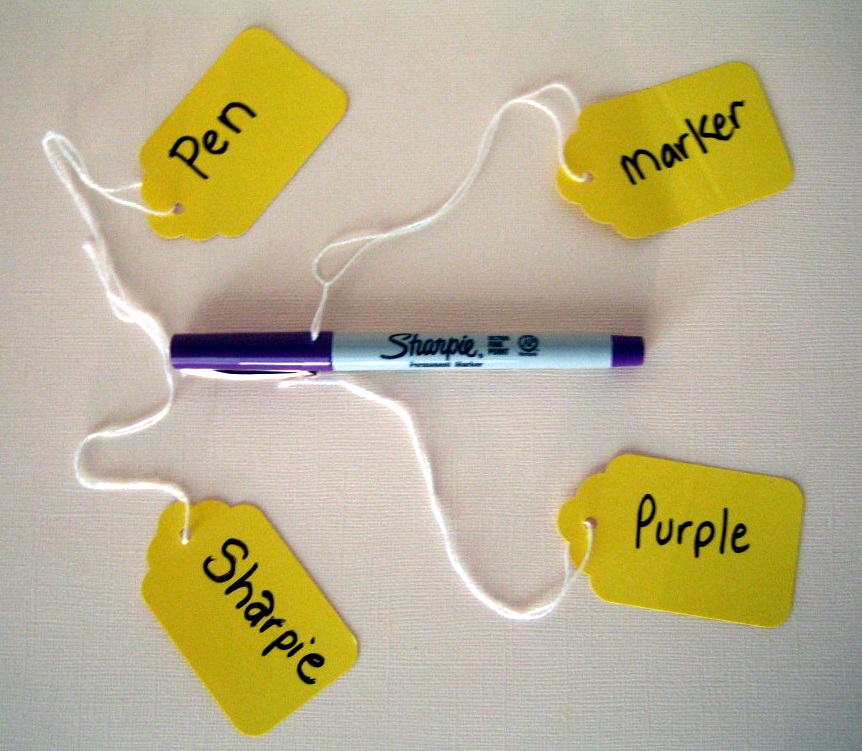
Keywords are the exact phrases people enter into a search engine. For example, someone might search for 'office agents in London' or 'planning consultancies in Manchester.'
In very basic terms, search engines work in three stages:
- 'Spiders' or 'robots' make their way round ('crawl') the web to look for new pages that can be added to search engine indices.
- Indexing software then analyses this new information using an algorithm to establish the topic covered in the web page. It then evaluates a page, reflecting its relevance and dictating where it will appear in SERPs (search engine result pages).
- The third stage is the side we see on our screens. The search engine matches the keywords entered with the most relevant pages (and increasingly user intent) generated by its indexing software, and presents the searcher with a list of suggested websites.
Knowing which keywords are most commonly used for any given topic means you can increase your chances of appearing more relevant by including them wherever appropriate in your web pages.
 What not to do
What not to do
The importance of keywords is so widely touted that it can be tempting to pepper every page on your website with as many keywords as possible in order to climb up the search rankings, and not so long ago, this might have achieved results.
However, with the continued evolution of extremely sophisticated algorithms, search engines have become wise to attempts to outsmart the system. In September last year, Google revealed its 'Hummingbird' algorithm, which is designed understand the meaning of whole sentences and the intent that drives queries. This means results can be more tailored to a searcher's supposed aims, rather than picking up on one or two words of a searched phrase.
Not only will practitioners of so-called 'keyword stuffing' inevitably end up with repetitive and poor-quality content, but these days, they are more likely to be penalised than rewarded.
The best approach is to be sure to include the right keywords wherever you can, as long as they are in context and your content remains engaging and shareable.
Larger companies routinely dedicate vast resources to ensure they maintain a prominent position for keywords they perceive as lucrative and many also use pay-per-click adverts to bolster their organic search campaigns.
But this approach doesn't come cheap. Many smaller companies simply don't have the time and resources to throw at online marketing, so how can those with lower budgets compete?
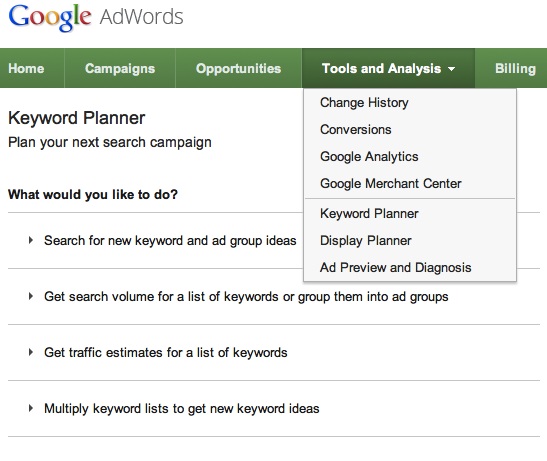 Google Keyword Planner
Google Keyword Planner
Keyword Planner can help! This user-friendly successor to Google's Keyword Tool can be used to identify which keywords generate the most interest from searchers, enabling you to tailor articles and pages to target these. However, it's worth noting there is some debate in terms of how accurate its statistics are, particularly on an international level.
It will also highlight which terms have high, medium or low competition in terms of PPC (Pay Per Click advertising). This is assessed by calculating how many advertisers use that term in comparison to other keywords used across Google. And while it doesn't shed any light on organic search ranking, it provides an accurate indication of how sought-after certain terms are.
For the purposes of optimisation, you want to look for the 'low-hanging fruit' – keywords that have a combination of a relatively high monthly search volume and low competition. It may be tempting to choose the phrases that have the greatest search numbers, but this may not always be the best approach. For these terms, you are likely to face fierce competition and may struggle to break through the crowds. However, by using long-tail keywords, your page could place much more highly.
Posting regular articles that include these long-tail terms can also help you take advantage of Google's increasingly strong bias toward 'hyperfresh content.'
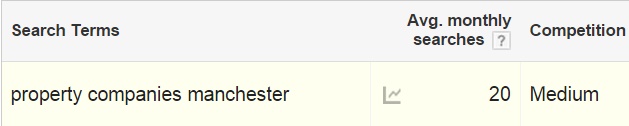 Getting started
Getting started
Using these simple steps, Keyword Planner can help you squeeze the most value out of your keyword research:
- Log in to your Google account. If you don't have one, setting one up is easy – to do this now, simply click here.
- Head over to AdWords . Select 'Tools and Analysis' and then 'Keyword Planner' from the drop-down menu.
- Select 'Search for new keyword and ad group ideas'.
- Type in the keyword you want to research. For example, you could enter 'property companies in Manchester.' Then click the 'get ideas' button at the bottom of the page.
- A results page will automatically load. There are two tabs – 'Ad group ideas' will be pre-selected. These results are tailored for people who are creating AdWords campaigns. For your purposes, you should click on the other option – 'Keyword ideas.'
The results on this tab reveal the average number of monthly searches for the keyword you have entered. It will also provide this information for the suggested related keywords it has generated.
- If you want to refine your search, you can do so by using the 'Targeting' section of the page. Here, you can filter results by location or language and can expand to include Google's search partners.
The location refinement could be particularly useful if the product or services you want to promote are more relevant to a specific area. If you're advertising a consulltancy in Liverpool, you may want to know what local Merseyside residents are searching for.
Conversely, you may have noticed an upsurge in leads coming from the continent, for example. As such, you might want to include the likes of Spanish cities in your locations, which would enable you to see keyword information specific to those areas, making you better equipped to target your campaign to these potential customers.
The language setting would also come into play for this example. You could include Spanish alongside English in your selections, and Google would generate keyword ideas in both languages.
The option to include Google's search partners widens the spectrum of data used, which can offer you a broader overview of search volumes.
- On the results page, you will see a list of related keywords, suggested by Google, which you could try to include in your content. Often, this will include the addition of another word to refine the term, such as 'planning consultancies in Manchester city centre' or 'office agents in Manchester'.
More specific keywords, which may relate to a particular service you offer, may have lower competition. These are known as long-tail leads and can be invaluable for smaller companies looking to capitalise on search traffic.
- You can download all this information directly into a spreadsheet, by clicking the 'download' arrow above the results table, for ease of future reference.
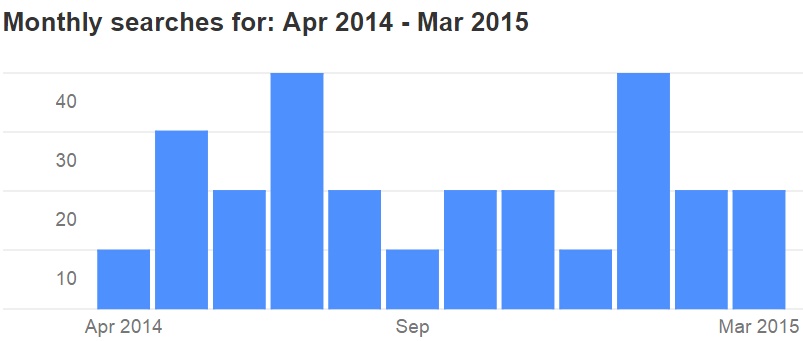 Identifying trends
Identifying trends
As well as discovering the average monthly search numbers, it can also be useful to see historical data or 'trends' for a given term. Certain keywords may fluctuate considerably at different times of the year.
For example, 'how to sell my house' may feature more highly in January, whereas 'upsizing a commercial property' may be more popular in June. If you hover over the graph icon next to the numbers, you will see a month-by-month breakdown of search volumes.
This means you can tailor your campaign accordingly, making changes throughout the year according to the peaks and troughs of the keywords used.
Knowledge is power
Knowing what potential customers are looking for is the most important factor in making sure they find you. Once you have the statistics, make sure you use this information to optimise the content you put on your website and social profiles.
Armed with the numbers, you can go back through your site and edit content to include the more highly searched-for (or lower competition) keywords in place of other phrases. This doesn't mean you need to cram them in unnecessarily, but a few substitutions in key places could help your page appear more relevant in the eyes of search engines.
Don't waste any valid opportunity to include your keywords! You should use both your primary keyword and synonymous phrases anywhere that can be indexed ('read') by Google.
So for instance, pictures themselves can't be 'seen' by Google, but use keywords in the title or description of those pictures and you will reap the rewards. Similarly, page titles, alt text and meta descriptions are all great places to squeeze in a keyword.
And You?
If you've got any questions on keyword research or have found any interesting trends, be sure to get in touch. We're always keen to hear your thoughts so don't be a stranger and leave us a comment or give us a shout on Twitter .
And if you'd like to know how to put this research to good use in content marketing be sure to download our free e-book on the basics of content marketing for SMEs today:
Selected industry experts bring you insight and expert advice, across a range of sectors.
Subscribe for free to receive our fortnightly round-up of property tips and expertise
Selected industry experts bring you insight and expert advice, across a range of sectors.
Subscribe for free to receive our fortnightly round-up of property tips and expertise